Those who are new to IOS may not be aware that the Apple ID
password is a key component of an iDevice’s security. For some reason, we
occasionally see new users asking for help on how to recover lost passwords. Fortunately,
Apple created iForgot for situations where you cannot remember your password.
Here is how to use it (you must be connected to the Internet).
Click iForgot. You will be asked to enter your Apple ID.
Select an authentication method: email authentication or answer security questions.
#1: Answer security
questions
After answering the questions correctly, you will be asked to create a new password.
#2: Email authentication
Select Email authentication and click the Next button. You will be informed that an email has been sent.
Login to your email account and follow the instructions in the email.
Did you forget your Apple ID?
In case you forgot your Apple ID, click on the Forgot your Apple ID link and provide the information requested to recover it.
In case you forgot your Apple ID, click on the Forgot your Apple ID link and provide the information requested to recover it.
Forgotten email password
Email account providers have their own methods for
recovering passwords. These include using your secondary email, security
questions, and SMS authentication.
Update your
credentials now
It is clear that the only way to recover passwords is to
provide accurate personal information on Apple and your email provider. Now may
be the best time to update them.


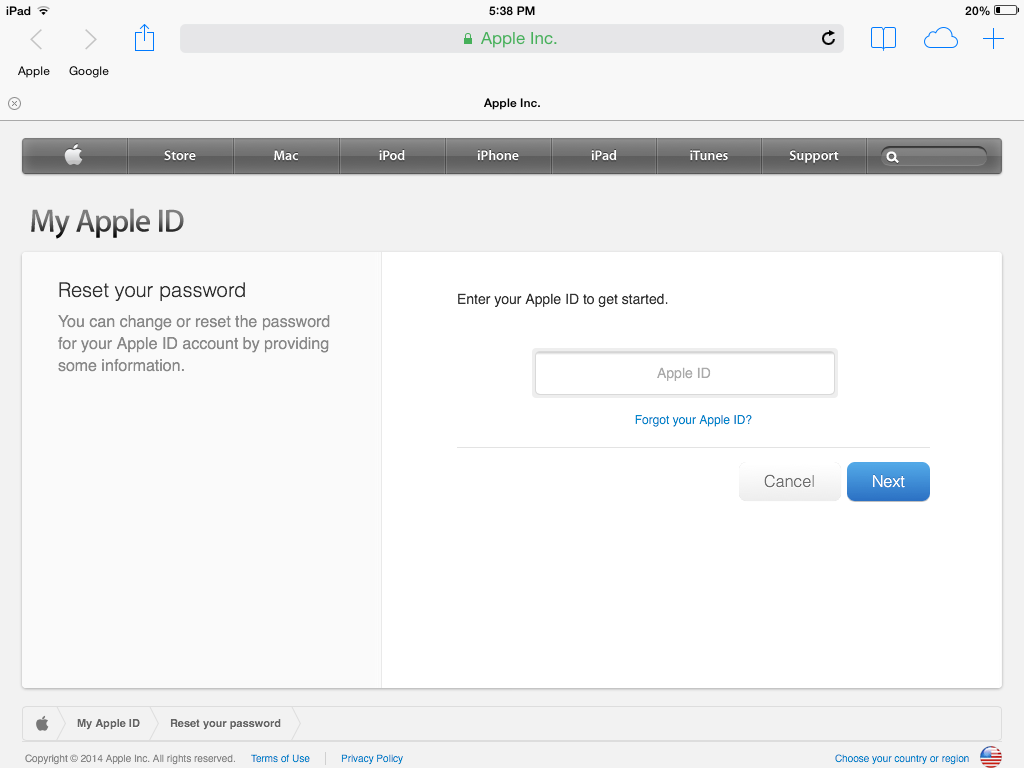






No comments:
Post a Comment